At Optic we share updates at the end of our days to keep the rest of the team in the loop with project status and general goings-on. We do this to try and work as asynchronously as we can get away with since we're spread across several timezones.
It's a simple process that works for us (and our admittedly small team): you write your update in whatever format you want and share it on Slack. We seem to have all gravitated to simple bulleted lists. It's pretty efficient; I spend a couple minutes in the morning reading through updates and have a pretty good idea where everything is at.
How I write my updates has evolved with time. At first, I'd just wait until the end of the day and then try and write everything down directly in Slack. On busier days, I'd forget to mention something or have to go back to GitHub and refresh my memory. Not really what I want to do when I'm already mentally checked out.
Later, I moved on to using the Apple's Notes app, creating a new note each day. Notably, this led me to start taking notes during the day as I was working. At the end of the day I'd just copy and paste my notes. This was a vast improvement. While the Notes app got the job done I never loved it and it felt very utilitarian.
The more I thought about it the more I wanted something that kept me in the terminal. I'm certainly not the first person with this thought. After looking at a handful of other projects on GitHub they all had one major problem: I hadn't written them. But seriously, they either had too many features, or were too opinionated. In other words, they were someone else's ideal tool. I happen to also be "someone else", so I figured I'd just build my own.
After some messing around I came up with daylog. It's not much than a shortcut to open $EDITOR to a specific day's file. Perfect!
Open today's log,
1> daylog
Open tomorrow's log and leave some notes for future me,
1> daylog -- tomorrow
The logs are Markdown and render beautifully in the terminal thanks to Glamour,
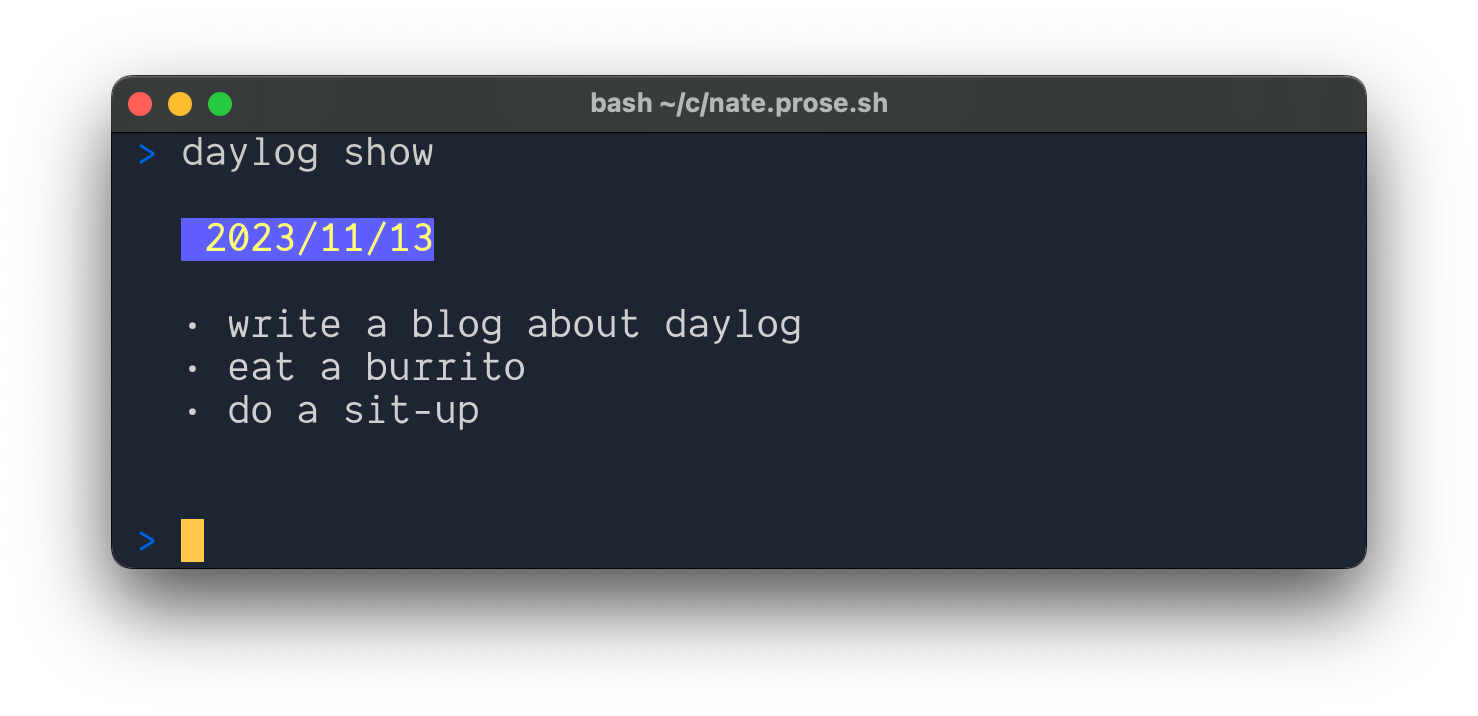
The raw Markdown can be displayed as well; useful for when I'm copying the notes out at the end of the day,
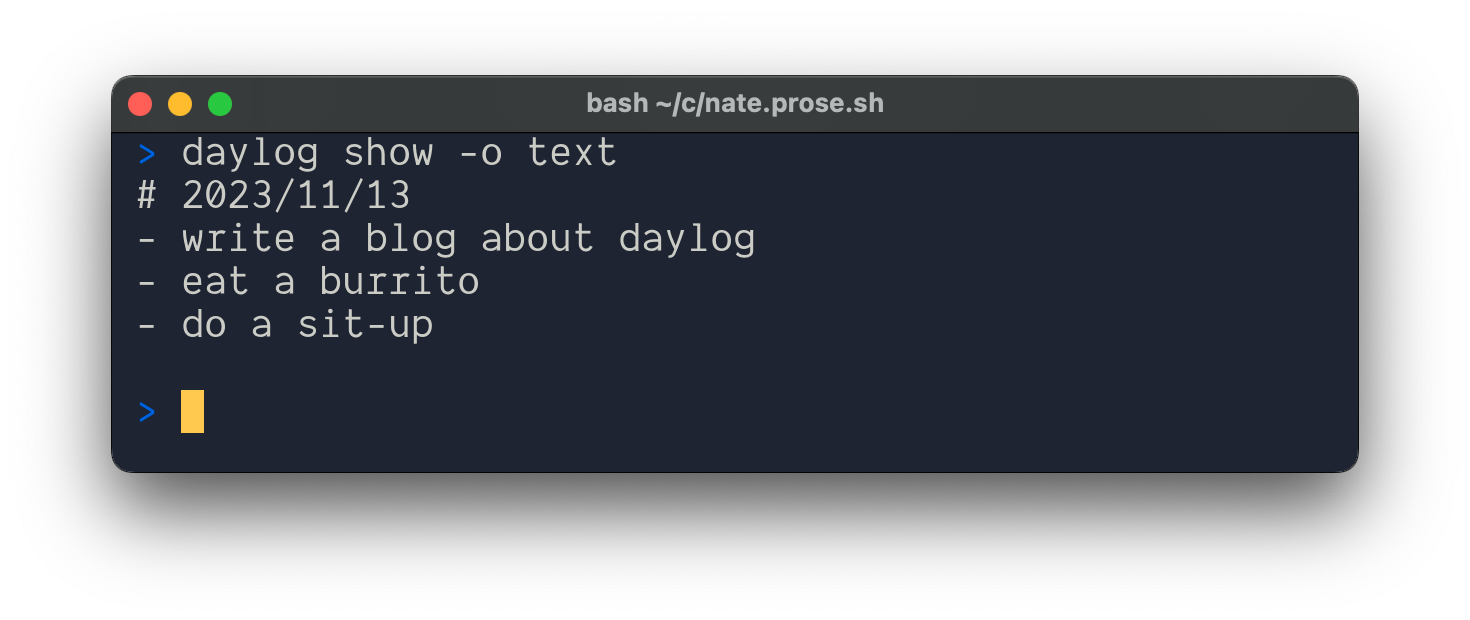
I've been using it for a few weeks now and it fits into my workflow well. Maybe this is useful to someone else out there, but you should probably just build your own!
